Copy the File Content from One Attribute to Another
File Attribute
It is possible to copy the contents of a File-type attribute from one attribute to another. Remember that a File-type attribute can hold several files.
In the following example, the attached files in the Documents file attribute will be copied to the DocumentsBackup file attribute in order to create a security copy of the documents attached during the Process. These attributes are associated with the Process Entity (called Business Opportunity).
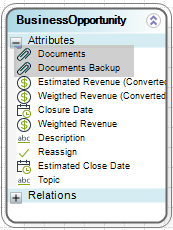
The expression would be as follows:
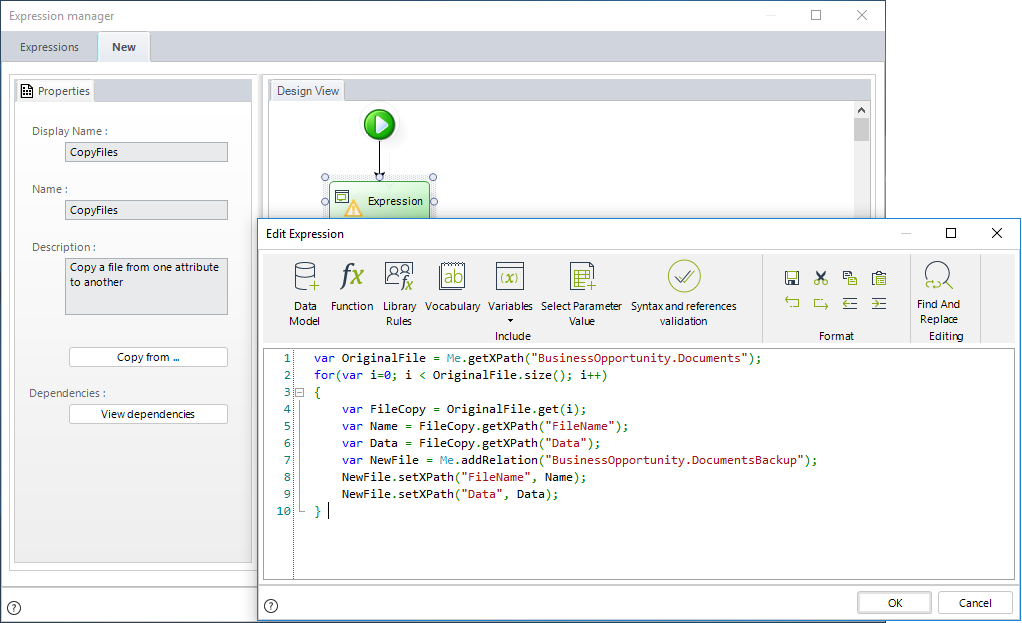
//Get array of files
var OriginalFile = Me.getXPath("BusinessOpportunity.Documents");
//Go through the array
for(var i=0; i < OriginalFile.size(); i++)
{
//Obtain original file
var FileCopy = OriginalFile.get(i);
var Name = FileCopy.getXPath("FileName");
var Data = FileCopy.getXPath("Data");
//Copy original file in the destination file
var NewFile = Me.addRelation("BusinessOpportunity.DocumentsBackup");
NewFile.setXPath("FileName", Name);
NewFile.setXPath("Data", Data);
}
note_pin
Remember that the XPath attribute order is essential for this expression to work. FileName must be set before Data.
The expression above obtains the array of files stored in the Documents file-type attribute. Then it navigates through the array and obtains the name and data of the file to be copied. Finally, each file name and content is copied to the DocumentsBackup attribute.
Image Attribute
In case the aforementioned attributes are Images, not files, regard the following example (Being the same as the one before, but the required files are now images):
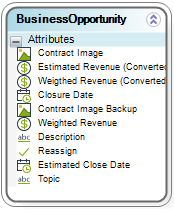
The expression would be as follows:
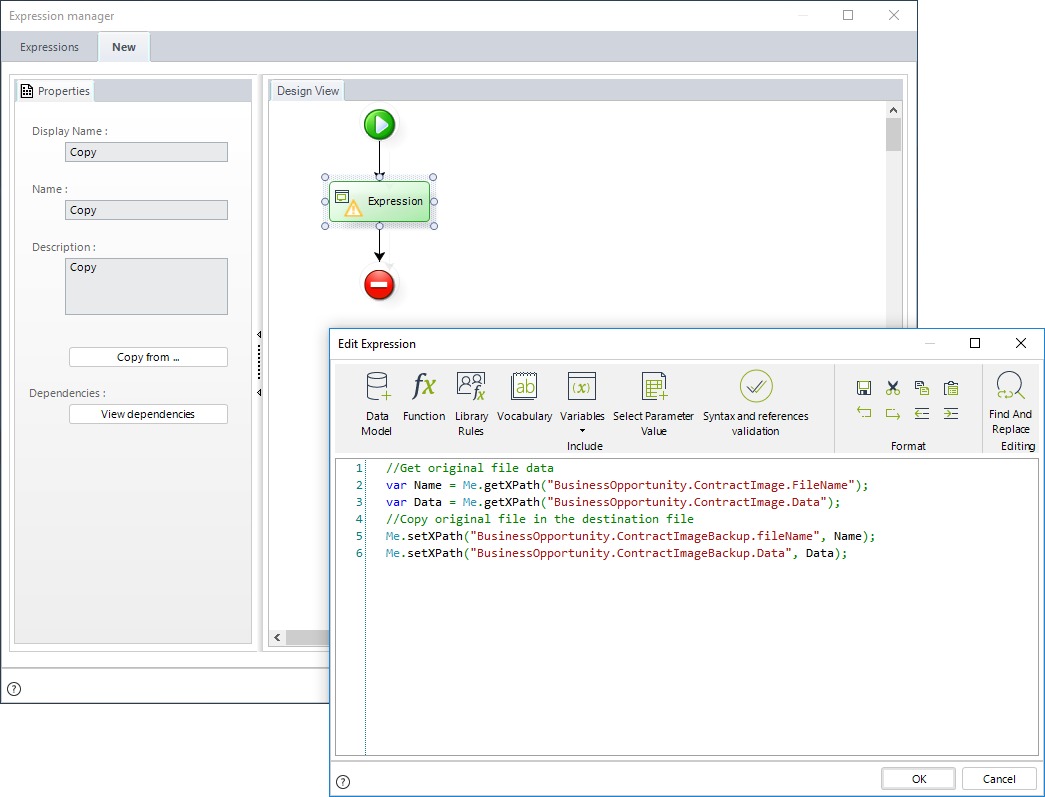
//Get original file data
var Name = Me.getXPath("BusinessOpportunity.ContractImage.FileName");
var Data = Me.getXPath("BusinessOpportunity.ContractImage.Data");
//Copy original file in the destination file
Me.setXPath("BusinessOpportunity.ContractImageBackup.fileName", Name);
Me.setXPath("BusinessOpportunity.ContractImageBackup.Data", Data);
The expression above obtains the image data stored in the ContractImage image-type attribute. Then file name and content is copied to the ContractImageBackup attribute.